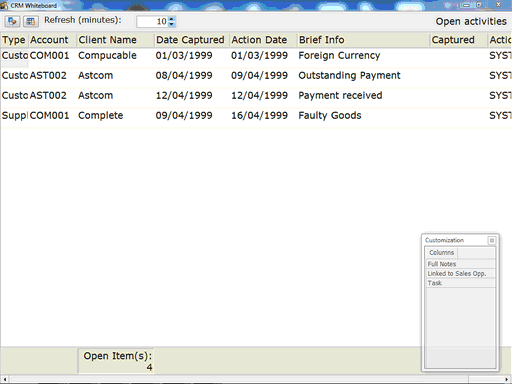The whiteboard task view will display the open tasks for all users ticked to be included in the whiteboard view.
The whiteboard view can be used on a separate screen and can be run from within the CRM application or using the optional separate application (crmwhiteboard.exe)
The view of the screen can be altered by moving the column, removing the columns with the customisation option, and the font and font size can also be altered by editing the PDICRM.INI located in the user's folder (c:\programdata\PDICRM if on Windows 7 or equivalent on other Windows versions). You can also access the INI settings for the whiteboard via the Help About and pressing the INI Settings button.
The columns can be resized, moved or removed from the customisation window (press the customisation button to display).
The number of minutes to refresh can also be changed to update the list with new and completed tasks as required.
I run from within PDi CRM; the screen is a parentless window and can be dragged onto another desktop (if you have more than one monitor attached).
Use the whiteboard view to highlight tasks that need to be completed by all staff or highlight jobs available to all staff to complete.