This screen gives a list of open tasks for Sales Opportunities only. The entries can be maintained on the grid by clicking the [Edit] button to display the foremost sales opportunity tasks. New tasks can also be added using the [Add Task] button, which will display a finder containing open sales opportunities that the task is to be assigned.
Use the [Refresh list] to update the list of other users who have captured tasks since the view was opened.
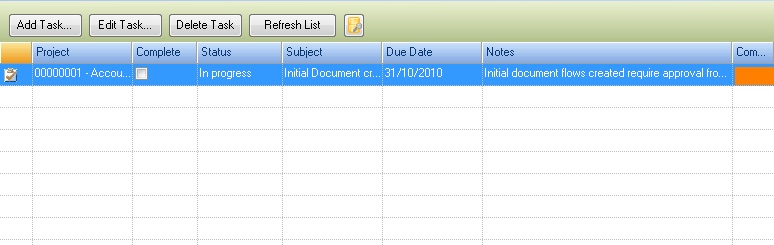
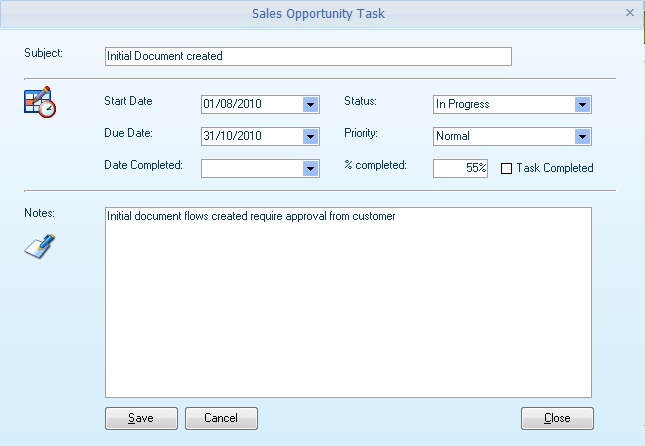
See the Task Entry section of this document for further information on the fields available.