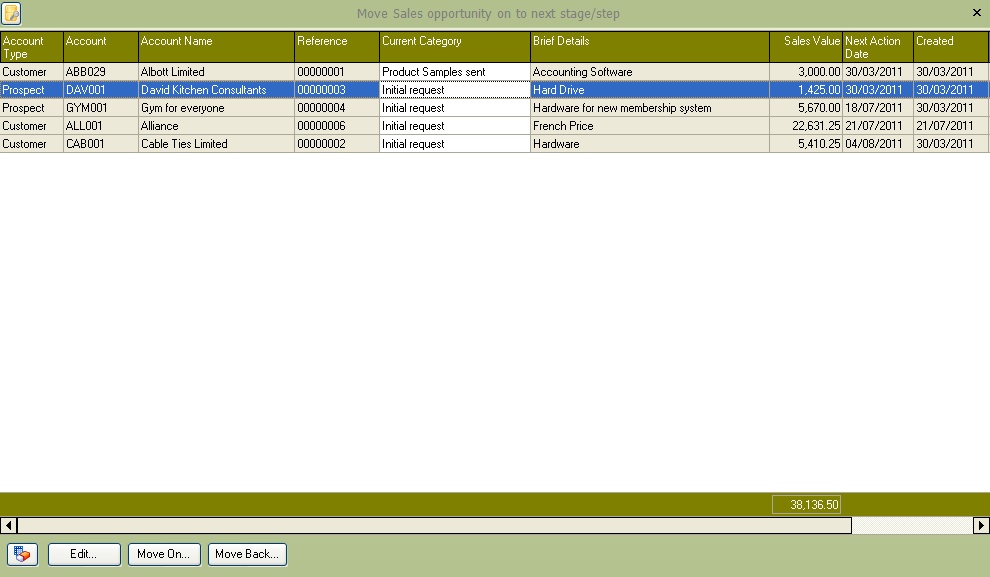Suppose the sales opportunity category is used as a sequential stage indicator or stepping stone. This screen allows the user to move the selected opportunity to the next stage (based on the sequence number).
Select the sales opportunity to move on and press the Move On button to advance the category to the next category in the sequence. The sales opportunity can also be moved back using the Move back button.
The current category can also be moved on manually by selecting the current category as required.
The sales opportunity edit screen can also be called from this screen by using the Edit... button.
This screen only lists sales opportunities that are flagged as In-progress