This tab allows you to maintain Tasks / Activities that require completion this sales opportunity. This may be items that need completing to win the project or tasks that need to be completed now the opportunity has been won. Use the buttons below the grid to maintain the task details.
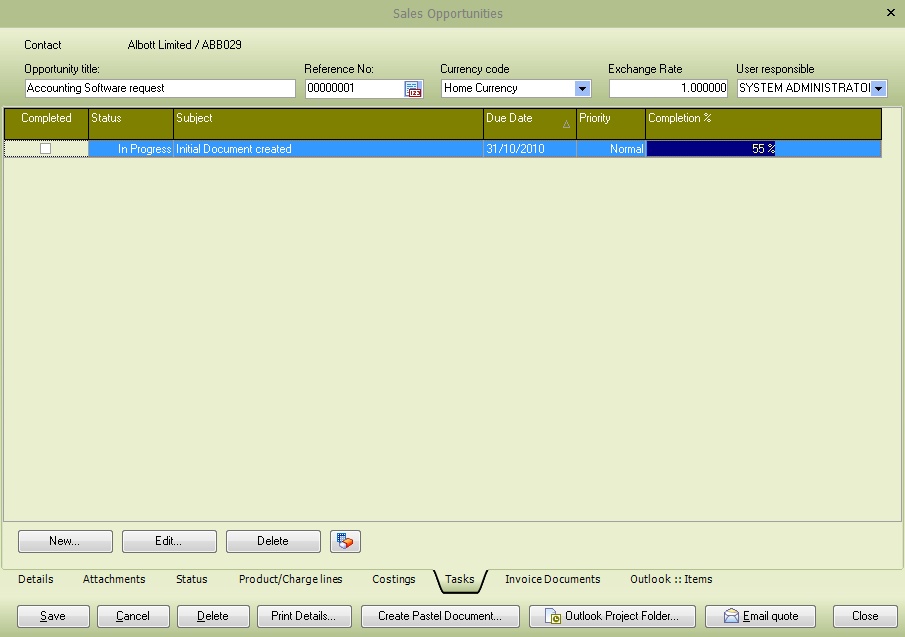
This screen gives access to creating and editing tasks linked to the sales opportunity.
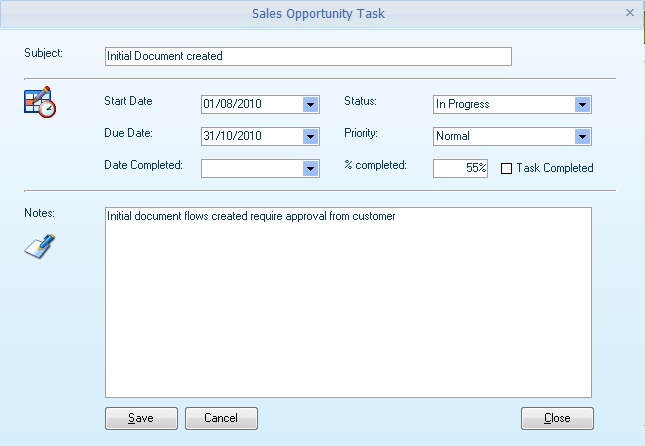
Subject: Enter brief details relating to the Task / Activity; these will make it easier to process and locate the required task.
Start Date: Enter the date the task begins.
Due Date: Enter the date the task is due for completion.
Date Completed: If the Task is completed, set the completion date.
Status: Select the status of the Task
Priority: Select the Priority of the task
% Completed: Enter the percentage of how far along this task has been completed
Task completed: Tick this box if the task has been completed.
Notes: Enter full notes on the details of this task.