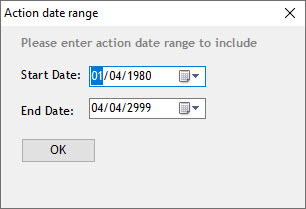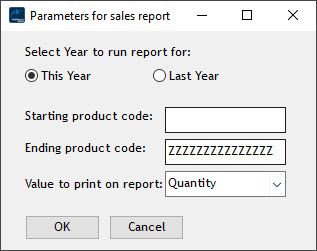PDi CRM allows for the creation of the user-definable report; these can be limited to individual users and then assigned to the reports desktop view. This gives the user a single source to execute the created report.
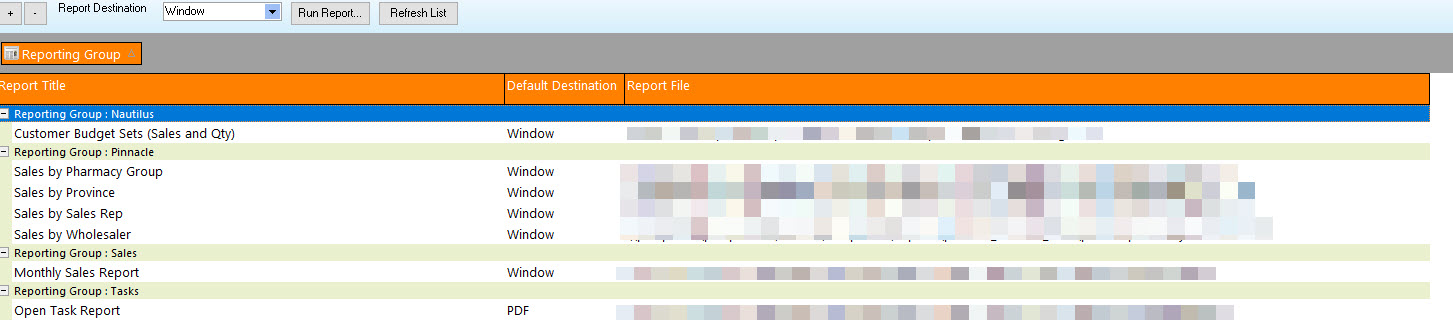
Double-click the report to run, select the report, and press the Run Report button.
If the report requires parameters to run, a dialogue box will be displayed with the required options to generate the report, as in the below examples.