Default messages can be created and used linked to Tasks and Outlook appointment messages and emails.
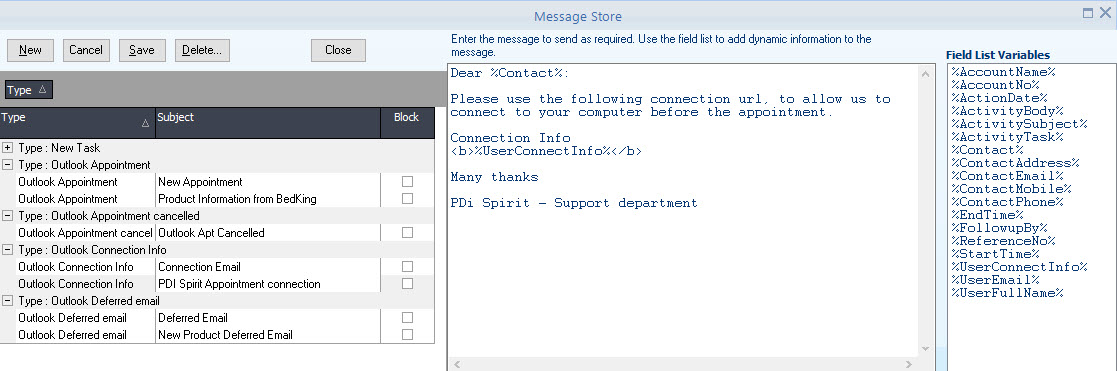
Type |
Select the type of message store to create. Multiple messages can be created for each type.
New Task - Message to send when a new task is created
Close Task - Message to send when a task is closed
Outlook Appointment - The text for the Outlook appointment that is being sent
Outlook Appointment cancelled - The text to send when an Outlook Appointment is cancelled.
Outlook Connection Info - The message to send when a connection request is required
Outlook Deferred email - The message to use on the appointments deferred email. |
|---|---|
Subject |
The subject of the email message or Outlook appointment; the message can include field variables |
Message |
Enter the message to send for the email or appointment; use the field variables as required to create a personalised message. |