This function will import prospects from either a Fixed-Length File Format or an Excel spreadsheet (if using an Excel spreadsheet, you may need raised privileges, depending on the Windows operating system).
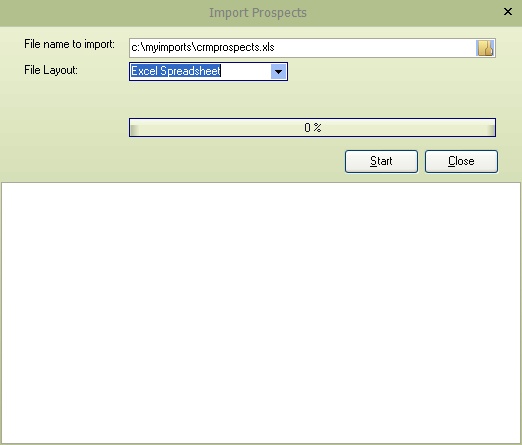
Select the file to import and the file layout for this import file (either Fixed Length File Import or spreadsheet). Press the Start button to begin the import process.
Fixed-Length File Layout
This file format can contain physical prospect address details and contact details by changing the record type file at the beginning of each line. Each field must start at the position shown below to ensure the correct import.
Main prospect structure
Starting |
Length |
Details |
1 |
1 |
The record type should be set to 1 for Prospect details. |
2 |
6 |
Prospect Code (leave blank to have the import assign the code, the name must not be empty) |
8 |
40 |
Prospect name - must be supplied if the code is blank. |
48 |
30 |
Physical Address Line 1 |
78 |
30 |
Physical Address Line 2 |
108 |
30 |
Physical Address Line 3 |
138 |
30 |
Physical Address Line 4 |
168 |
30 |
Physical Address Line 5 |
198 |
16 |
User-Defined Field 1 |
214 |
16 |
User-Defined Field 2 |
230 |
16 |
User-Defined Field 3 |
246 |
16 |
User-Defined Field 4 |
262 |
16 |
User-Defined Field 5 |
278 |
5 |
Sales rep (analysis) code as defined with Pastel |
283 |
16 |
Main Contact name |
299 |
16 |
Primary Contact Telephone nr. |
315 |
16 |
Main Contact Fax nr. |
331 |
16 |
Main Contact Cell Phone |
347 |
30 |
Delivery Address 1 |
377 |
30 |
Delivery Address 2 |
407 |
30 |
Delivery Address 3 |
437 |
30 |
Delivery Address 4 |
467 |
30 |
Delivery Address 5 |
497 |
50 |
Main Contact email address |
547 |
2 |
Customer category code - valid Pastel category |
Additional Contacts for Prospects
Starting |
Length |
Details |
1 |
1 |
Record type should be set to 2 for Prospect additional contacts. |
2 |
6 |
Prospect Code - should exist as a prospect already within CRM or the Import. |
8 |
3 |
Additional contact code Alphanumeric |
11 |
5 |
Sales rep (analysis) code |
16 |
16 |
Contact name |
32 |
16 |
Telephone nr. |
48 |
16 |
Cell phone nr. |
64 |
16 |
Fax nr. |
80 |
30 |
Delivery Address 1 |
110 |
30 |
Delivery Address 2 |
140 |
30 |
Delivery Address 3 |
170 |
30 |
Delivery Address 4 |
200 |
30 |
Delivery Address 5 |
230 |
50 |
Email Address |
The status area will give information on the import progress and any issues with the import layout.
Excel Import
The first two rows are the column names; the data should start at row 3 in the spreadsheet.
Record type 1 - the main prospect details
Column |
Field Name |
Details |
A |
RecType |
The record type should be set to 1 for Prospect details. |
B |
Code |
Prospect Code (leave blank to have the import assign the code, the name must not be empty) |
C |
Name |
Prospect name - must be supplied if the code is blank. |
D |
Address1 |
Physical Address Line 1 |
E |
Address2 |
Physical Address Line 2 |
F |
Address3 |
Physical Address Line 3 |
G |
Address4 |
Physical Address Line 4 |
H |
Address5 |
Physical Address Line 5 |
I |
UserDefined1 |
User-Defined Field 1 |
J |
UserDefined2 |
User-Defined Field 2 |
K |
UserDefined3 |
User-Defined Field 3 |
L |
UserDefined4 |
User-Defined Field 4 |
M |
UserDefined5 |
User-Defined Field 5 |
N |
Category |
Customer Category |
O |
SalesMan |
Sales rep (analysis) code as defined with Pastel |
P |
Contact |
Main Contact name |
Q |
Telephone |
Primary Contact Telephone nr. |
R |
Cellphone |
Main Contact Fax nr. |
S |
Fax |
Main Contact Cell Phone |
T |
DelAddress1 |
Delivery Address 1 |
U |
DelAddress2 |
Delivery Address 2 |
V |
DelAddress3 |
Delivery Address 3 |
W |
DelAddress4 |
Delivery Address 4 |
X |
DelAddress5 |
Delivery Address 5 |
Y |
Main Contact email address |
Prospect Additional Contact Information
Starting |
Field Name |
Details |
A |
RecType |
Record type should be set to 2 for Prospect additional contacts. |
B |
Number |
Prospect Code - should exist as a prospect already within CRM or the Import. |
C |
CCode |
Additional contact code Alphanumeric |
D |
Salesman |
Sales rep (analysis) code |
E |
Contact |
Contact name |
F |
Telephone |
Telephone nr. |
G |
Cellphone |
Cell phone nr. |
H |
Fax |
Fax nr. |
I |
DelAddress1 |
Delivery Address 1 |
J |
DelAddress2 |
Delivery Address 2 |
K |
DelAddress3 |
Delivery Address 3 |
L |
DelAddress4 |
Delivery Address 4 |
M |
DelAddress5 |
Delivery Address 5 |
N |
Email Address |
If you are unsure about the required structure, export the details first to see the resulting structure and replicate this for your Prospect import.