This function will import and create the non-posted invoices based on the data supplied and the specification file layout.
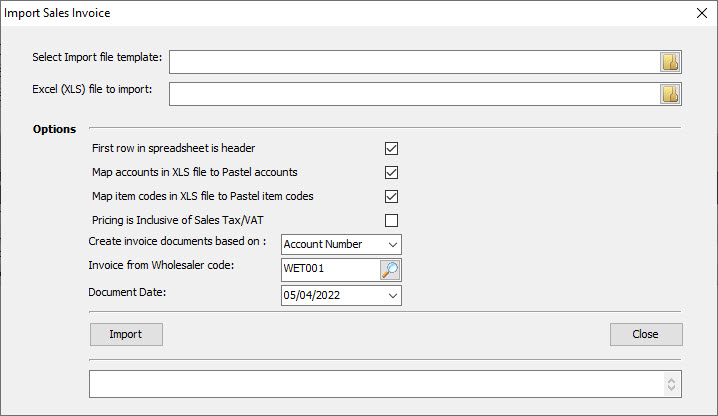
Select import file template: Enter or select the PDi CRM specification file created by PDi Spirit or one of its associates.
Excel (XLS) file to import: Enter or select the Excel (XLS) file to import; this will typically contain the product lines to create the invoice for
Options can be selected as required.
The first row in the spreadsheet is the header of the invoice.
Map Accounts in XLS to Pastel accounts (based on the mappings within the Customer mappings tab)
Map item codes in the XLS file to Pastel Item codes (based on the mappings within the inventory mappings tab)
Pricing within the file is Inclusive of Sales Tax / VAT.
Create invoice documents based on the Mapped Account, Account Number or Internal Invoice
Invoice from Wholesaler code: This is the wholesaler code that is sending sales information which should then either be invoiced to a single account number or mapped to accounts
Document the date of the invoice
The import process could create single or multiple invoices based on the mapped account details.