The PDiCRM Service will check for email forms based on this setup screen. You must complete the POP3 settings before capturing the forms to process. Otherwise, the process will not know which mailbox to download and validate emails.
You can define multiple forms to process the different submission forms you may receive from customers.
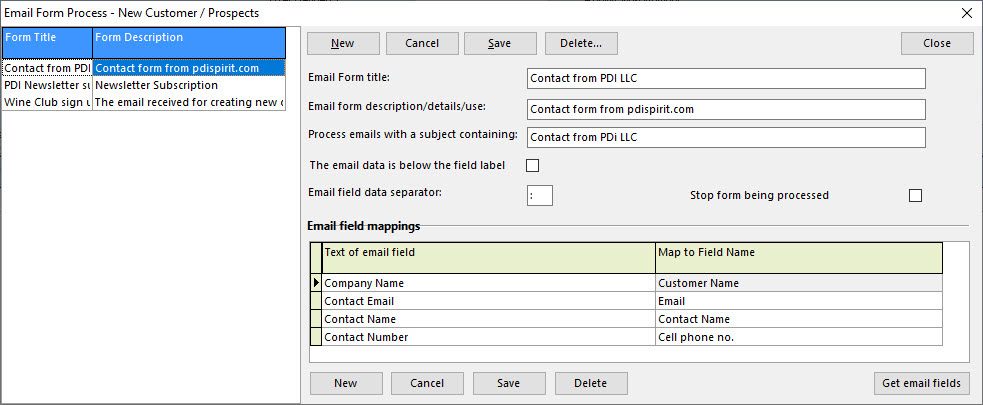
New |
this will create a new form definition that will then be linked to the fields to process. |
|---|---|
Cancel |
abandon the changes and revert to the previously saved entry. |
Save |
save the changes made. |
Delete |
Delete the form details and linked fields |
Email form title |
enter a title to make it obvious what the form is and the source. |
Email form description/details |
enter a more detailed entry regarding the form's purpose. |
Process emails with a subject containing |
when your website sends this form, the resulting email will contain a subject; enter the standard portion of the subject here. An email containing this subject will be processed to the mapped fields. |
The email data is below the field label |
if this is ticked, then the process will expect the data for the field to be below the actual field text. |
Email field data separator |
if the data is not below the field label, enter the separator between the label and the data; this may be a colon (:). A change may need to be made to your website submission form. |
Email field mappings |
this section allows the field labels to be mapped to the available fields within the message processing table. |
Get email fields |
pressing this button will attempt to find an email with the matching subject and then load the found text into the drop-down box. |
Text of email field |
the text of the field label associated with the text can either be entered or use the [Get email fields] button to populate the drop-down box. |
Map to field name |
select the field that will receive the text for the associated email field. The available fields to map to are:
Customer Name Address 1 Address 2 Address 3 Address 4 Address 5 Contact Name Telephone No. Cell Phone No. Birthdate
|
The PDiCRM service will populate the "Email Forms message" table and then use the [Create Customer/Prospects from Email Messages] function to use the data to create new customers directly into Sage Pastel or as Prospects/leads.