This function sends the products to WooCommerce, either simple or variant products. WooCommerce API integration must first be created within the WooCommerce (Word Press) setup, and then the API keys add to the setup within CRM (See CRM Options).
Simple products and variant products are terms from WooCommerce.
Simple products: These are a single level product code; this will create a one-to-one link between the Sage50c Pastel Item and the product within WooCommerce
Variant Product: This product may have different sizes or colours. As Pastel doesn't have this type of setup, we must create a link between the single items in Sage50c Pastel and a single product with variants in WooCommerce. This is achieved by first adding the First Variant. This is our top-level product; we then select items from Sage50c Pastel and then use the Add additional variant to get our different colours, sizes etc.
Item Code: Enter the item code or use the finder to select the product from Sage50c Pastel and then either add to the list as a Simple Product, Add First Variant or Additional Variant.
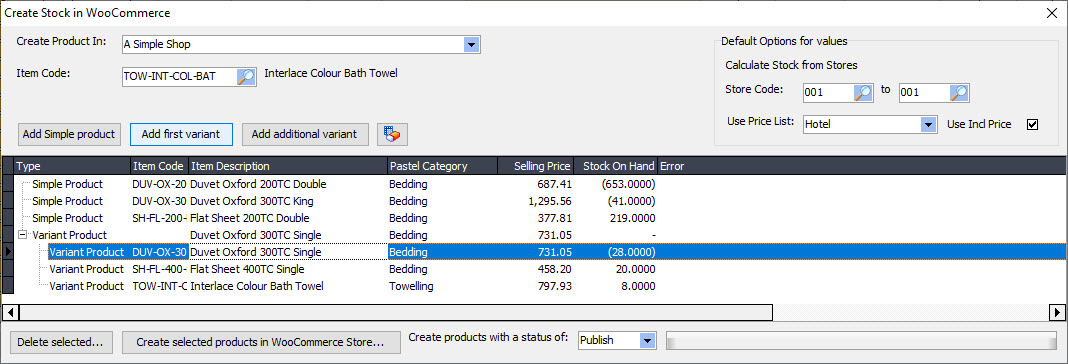
Before creating the products within WooCommerce, indicate whether the status of the products is Draft, Pending, Private or Publish. Only the essential information is created within WooCommerce, so you may want to create the new items as Pending so that additional information can be captured or images added.
Default option values: This section defines how stock quantities are calculated to show within the web store and the price list to send for each product (or variant) to the WooCommerce store.
Once all the required products have been added to the grid and the options selected, press the Create selected products in WooCommerce Store to start the process. Depending on the number of products and speed of the connection, and server specifications, this may take a while.
If any errors occur during the process, they will be displayed within the error column.