This panel will display the activities that you are responsible for. Use the [Refresh] button to update this list as required. The grid will show the primary activity for the campaign and what needs to be completed.
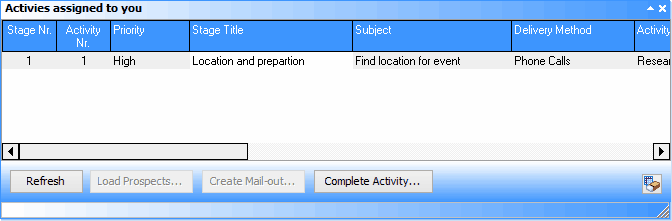
If this activity requires that you load the prospects, then the [Load prospects...] button will be enabled, and you, the user, will be taken to a screen similar to the prospects tab within the campaign header.
If this activity requires that an email be sent out or a mail letter sent, then the [Create mail-out] button will be enabled, taking them to the CRM mail-out function.
Once the user has completed the tasks on this activity, they can use the [Complete Activity] button to close the activity and force the following activity to be opened and assigned as required