In some cases, a CRM task will be created for the activity or the prospect that a call is being made against (i.e., creating a follow-up phone call).
This Panel will display all open and closed tasks for the activity or prospect, giving the user complete history of that activity or prospect.
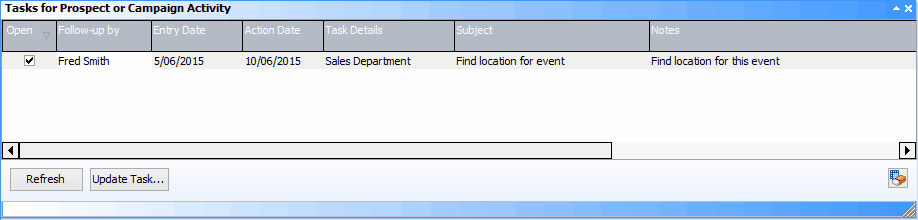
The task can be updated if required using the [Update Task...] button, which will take the user to the standard CRM task screen. Use the [Refresh] button to update the list as and when required.