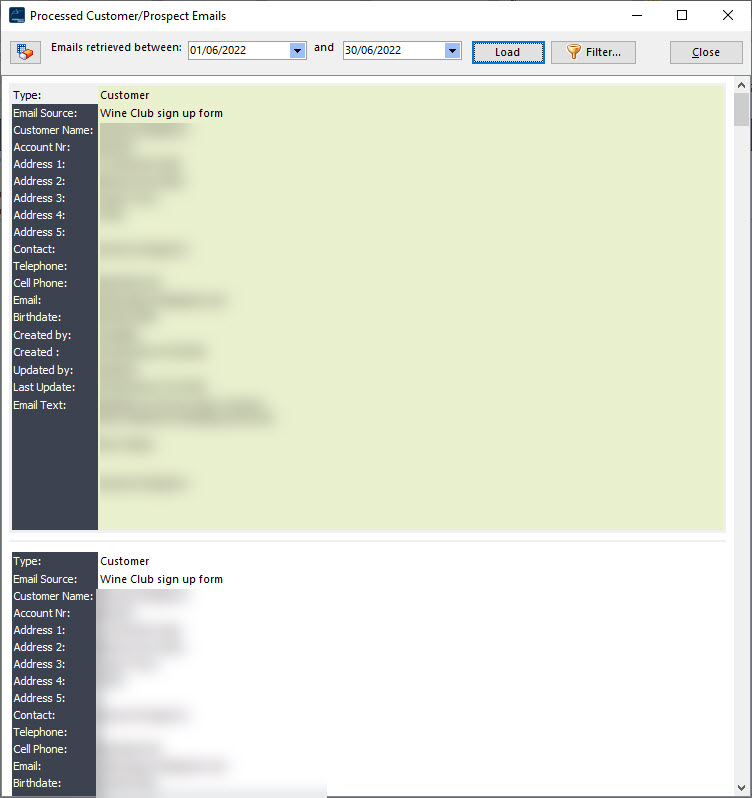Processed customer/prospect emails will display all records previously processed between the given date range. Select the start and end date range and press the [Load] button. The [Filter] button can be used to filter the extracted records to another level.