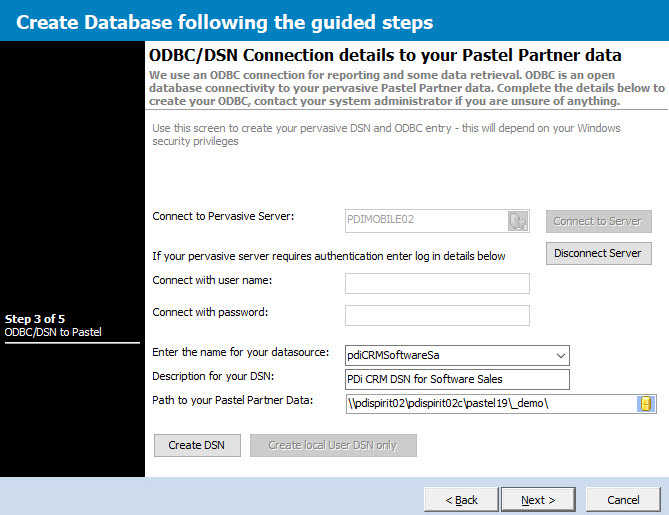PDi CRM can use an ODBC for internal and user-defined reports and finders. This functionality requires an ODBC linked to a Pervasive DSN. This screen allows the user to setup the DSN / ODBC Information.
Enter the machine/server running the Pervasive/Actian service and connect. The wizard will give the suggested settings for the Name, Description and Path to the Sage50c Pastel accounting data. Press the [Create DSN] button and [Create Local user DSN] if a local connection is required.
The settings and DSN will be tested on the final screen.