The first screen allows you to limit / filter which accounts you wish to work on; this can be a single customer, a customer category range, sales rep/analysis code, and inventory code range and category range. Select either to work on all records, leaving the settings as shown, or use the finder and drop-down box to select the required value.
Maintain budgets for items sold only: If this is ticked, then the process will only add items to the customer budget table if the customer has purchased the item at any time, i.e., there is an entry in the Pastel Partner History Lines table if this is not ticked then every product that exists in the Pastel Inventory table. This method will create many items that the customer may never purchase.
Update Actuals: This will update the basic information held within PDI CRM from the values currently within the Pastel Partner History Lines. This function must be run regularly, either here or via the associated reports; this will ensure that the information shown on the reports is accurate. You can also use CRMACTUALS.EXE to update the actuals during the evening.
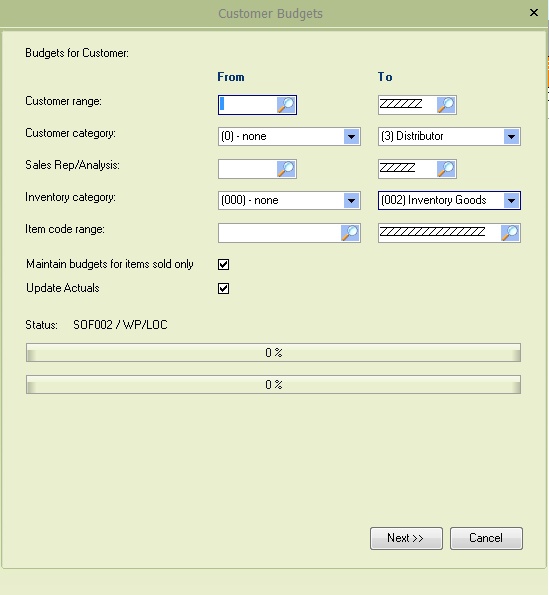
Press the [Next] button to begin the process. The system will first add missing item codes to the customer budget table, either all or just the one’s products have been sold for. Once this process has been completed, the actuals will be updated for the existing product codes.
Once the process has been completed, a list of customers with budgets to maintain within the specified parameters will be displayed. Select the customer and press the [Amend Budgets] to display the budgets screen for the selected customer, or press the [Back] button to return to the principal/first screen of the maintain customer budget wizard.
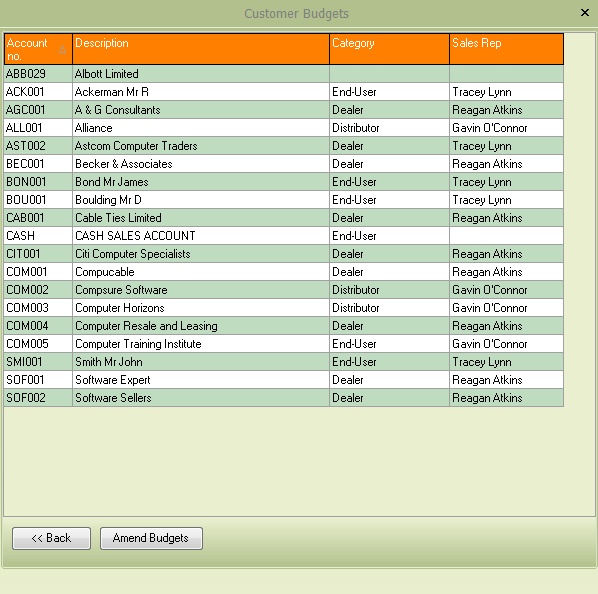
You can set the values as required, moving through the items with the nudge buttons or using the [Find Item] button. The [Clear All Budgets] button will clear all budgets back to zero, allowing you to restart from a clean record set.
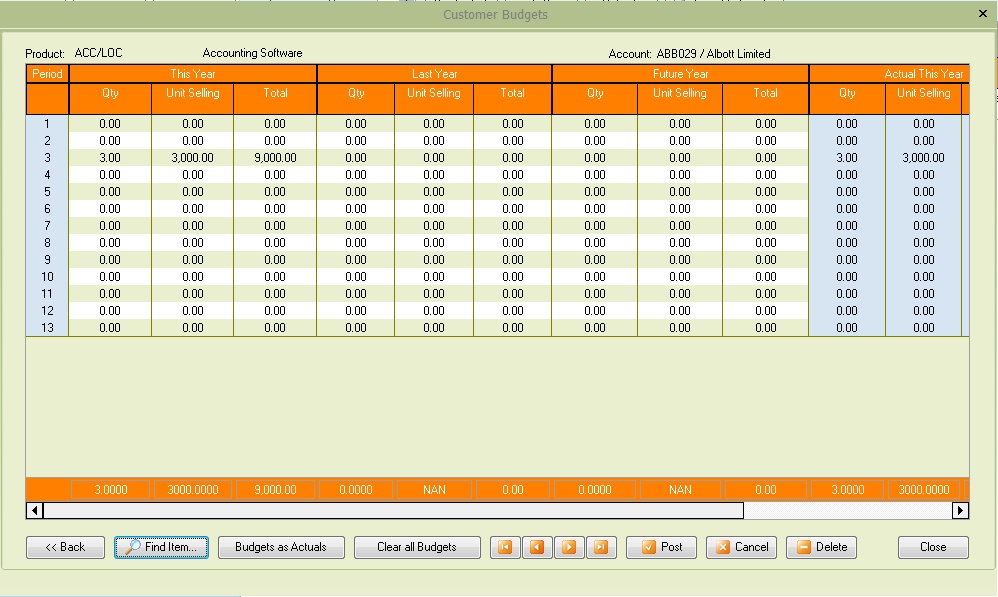
The [Budgets as Actuals] button will set the budgets for the current product, based on either This Year, Last Year or Future periods.