PDi CRM allows you to capture product details and items that may not exist within Pastel Partner Accounting. It also allows you to track 'Expiry' dates. This can be used if you sell products that need renewing or have a warranty period.
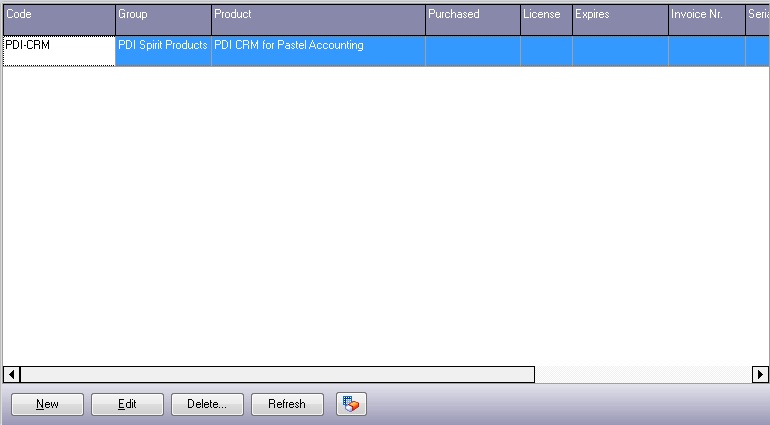
[New] and [Edit] buttons will display the Internal Product screen, allowing you to capture the required information.
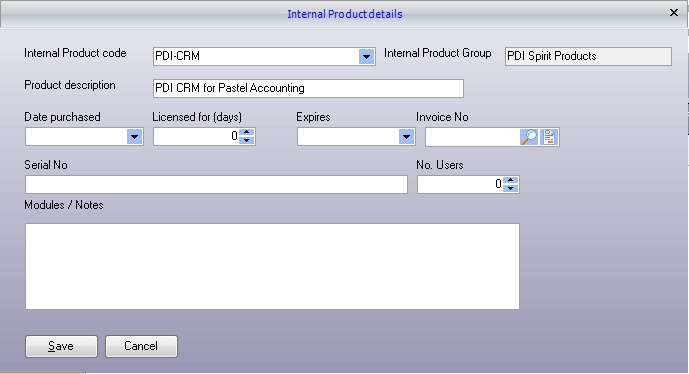
Internal Product code: Select one of the pre-defined Internal product codes defined via the setup menu. The internal product group will be set automatically based on the selected product code.
Product description: The product description will be set based on the selected product code; but can be overtyped as required.
Date purchased: Enter the date the product was purchased.
Licensed for (days): Enter the number of days for the license or warranty.
Expires: Set the expiry date for the product.
Invoice No: If the invoice was raised within Pastel, use the finder to display a list of available invoices for the current customer.
Serial No: If the product has a related serial number, then enter the serial number.
No. of Users: Enter the number of users relevant for the selected product.
Modules / Notes: Enter any notes or module information relating to the selected product.
The [Delete] button will remove the selected internal product.
The [Refresh] button will update the list of internal products for this customer.