Pastels document processing allows user-defined field information to be added to a document’s header. This screen allows the user to update the two fields specified within the CRM setup. Document user-defined fields.
The CRM Age Analysis / Statement report function uses the information within these fields.
NB: Please note this is a particular function and may not be available on all installs of CRM
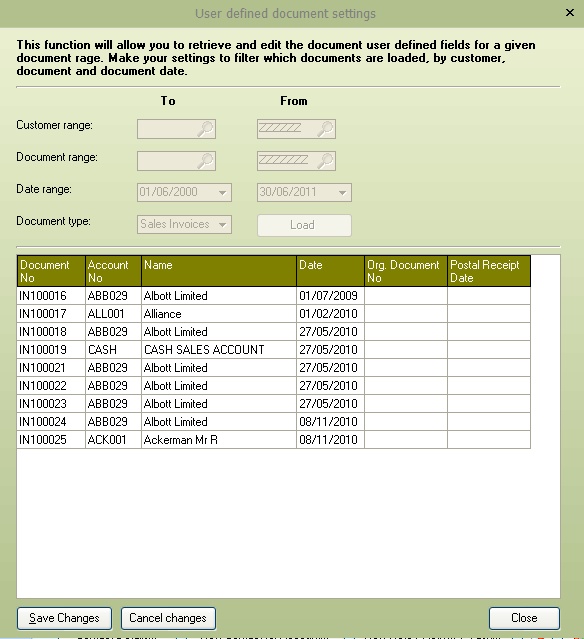
The user can specify the Customer account range, document number range, date range and the document type to amend the specified user details. Once the selections have been made, pressing the Load button will populate the grid with the document header information based on the criteria specified.
The two end columns, in this case, the Org. Document No and Postal Receipt Date can then be updated, and the changes saved back to the Pastel Document Header User Defined Table (using the Save Changes button). Pressing the Cancel Changes will abort all changes and leave the Pastel data table not updated.