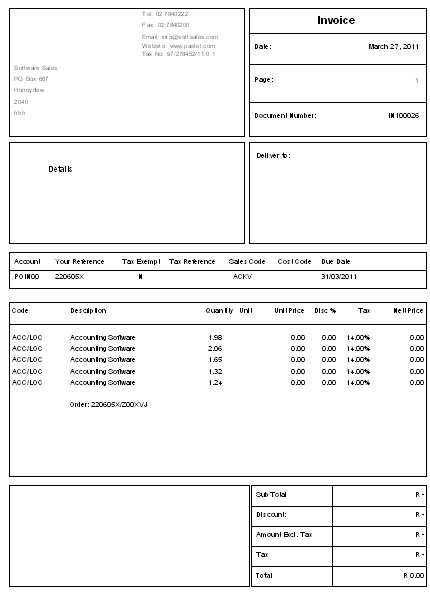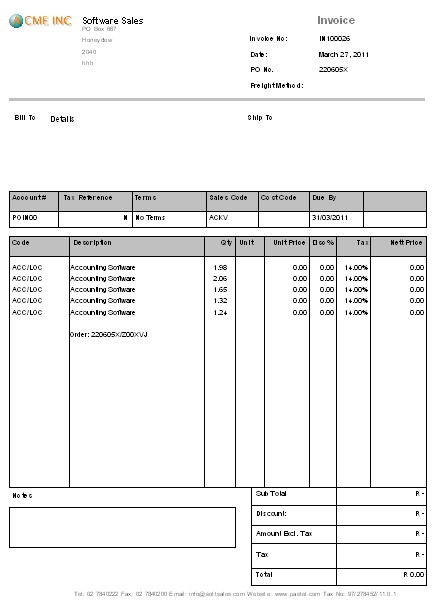PDi CRM can print documents using data from Pastel Partner. This setup screen allows for the definition of the report layout to use and for which reports. You can define global document layouts to cover all users or define which document layouts to use.
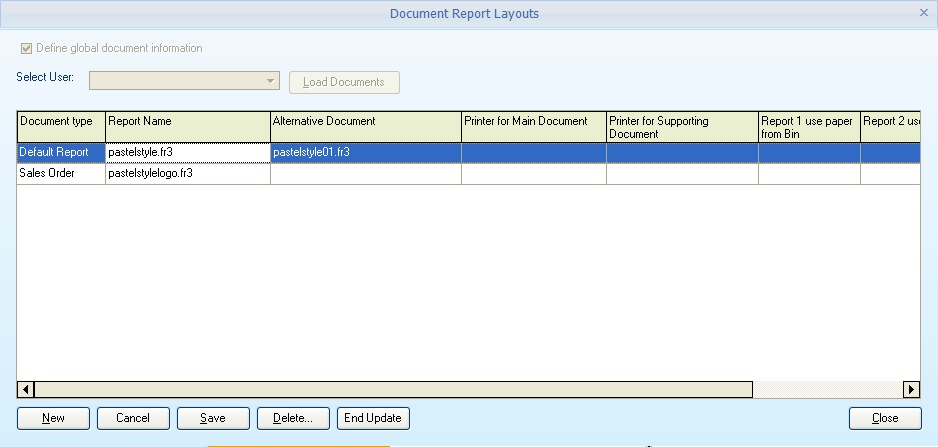
Document type |
Select the document type to assign the layout to; this can be Default Report for all reports or specific Pastel document types. |
|---|---|
Report name |
The report layout to use for the main document |
Alternative document |
You can print supporting documents for a report, and this can have different layouts from the main document. If not specified, then the default report will be used. |
Printer for main document |
Select the printer to use when printing the main document |
Printer for support document |
Select the printer to use when printing the supporting document. For example, picking slips may need to go directly to the warehouse printer. |
Paper bins for reports |
If you wish to use different paper sizes from different bins then you can specify the bin to be selected |
No. of copies |
Enter the number of copies to print when a report is printed to the selected printer |
To define reports for a specific user, remove the tick from the Define global document information box, select the user and press the Load Documents. Once the required changes have been made, or new documents entered, press the End Update to complete the process and re-enabled the principal functions.
Several example layouts have been included during the installation process.