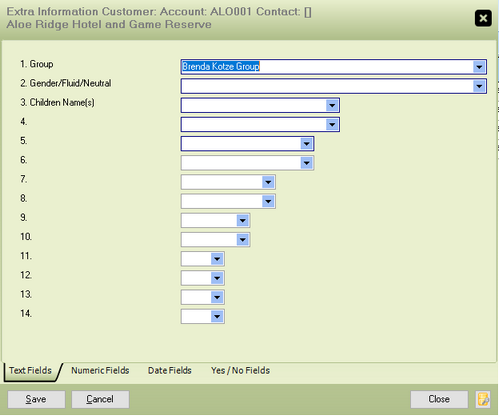When the user clicks on the [Contact Details] or [New Contact Account] button, a screen similar to the following will be displayed.
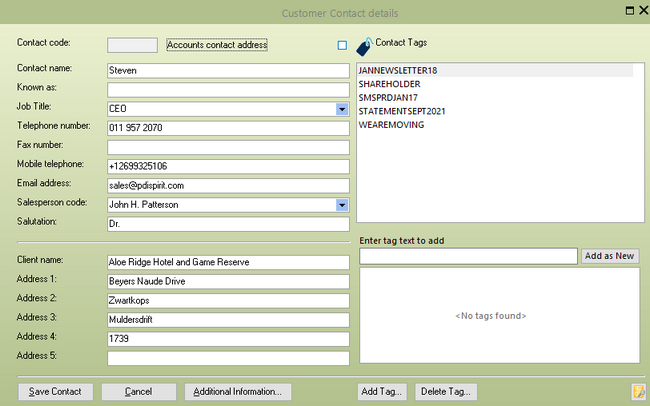
This screen allows you to set the additional contact information for the Pastel contact code. This information is written back to Pastel, ensuring that both are up to date.
PDiTags - Tags can be added to the individual contacts, and the primary Sage50c Pastel customer record. Use the [Enter tag text to add] to add existing tags or create new tags. Tags containing the text entered will be displayed as the tag text is entered. Select the PDiTag to attach to the customer contact or enter more text and [Add as New] to create a new PDiTag and attach it to the customer contact record.
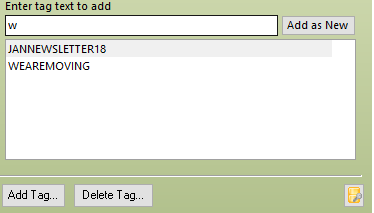
[Additional Information] - This screen allows you to capture additional information, the labels associated with each field are definable within the System setup. Several additional texts, numbers, date fields and checkboxes are available.