PDi CRM uses the Firebird (2.5) database to hold the required data. This screen allows the user to set up the location of the Firebird database server and the connection DLL and initial passwords to use to make a connection to the database.
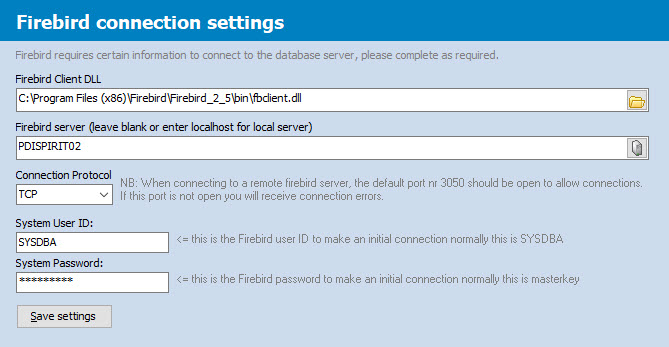
Firebird Client DLL: Enter the location of the FBCLient.DLL to use to connect to the server
Firebird server: Enter the name of the server where the Firebird database service is installed and running
Connection Protocol: Select the protocol to use for connections; TCP is recommended
System User ID: Enter the system user ID to make the initial connection, and that has sufficient access to create or update an existing CRM Database.
System Password: Enter the system password used to access the system user id entered.