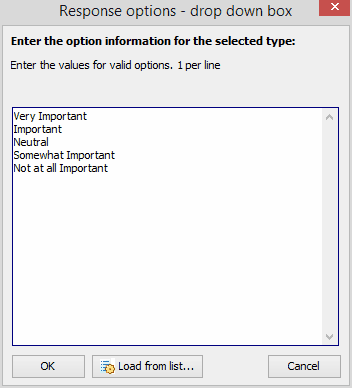This page allows the user to define global questions that can be used across all campaigns. These questions can then be assigned to individual campaign scripts; if you collect marketing information, you can define the sales scripts as required.
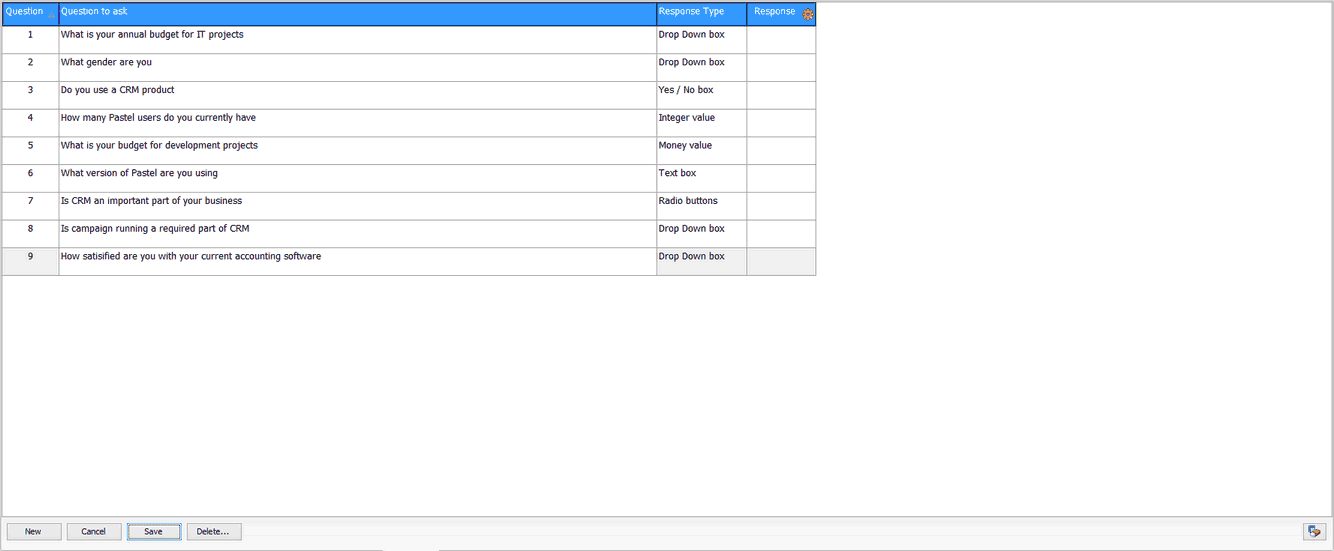
As many questions can be defined as required, and these are global questions available across all campaigns, the script tab allows you to limit questions to an individual campaign.
The Response type can be one of the following:
Drop Down: A drop-down list of available response types will be made
Yes / No: Will display a Yes/No response
Integer value: A control allowing the user to enter an integer value as required
Money value: A control allowing the user to enter the monetary value
Text Box: A control allowing the user to enter a text box response
Radio buttons: A radio control will be displayed, allowing the user to select the required response
The response will only be linked to some of the responses; this allows you to set the only allowed answers then. A screen similar to the one below will be displayed when this function has been selected. The required answers can then be entered (1 per line), or they can be loaded from a previously defined list (some are supplied).