If the campaign relates to selling to your existing customers and prospect list within CRM, this screen allows you to add or load them based on the required criteria manually. Depending on the size of your contact database, this may take a little time to load.
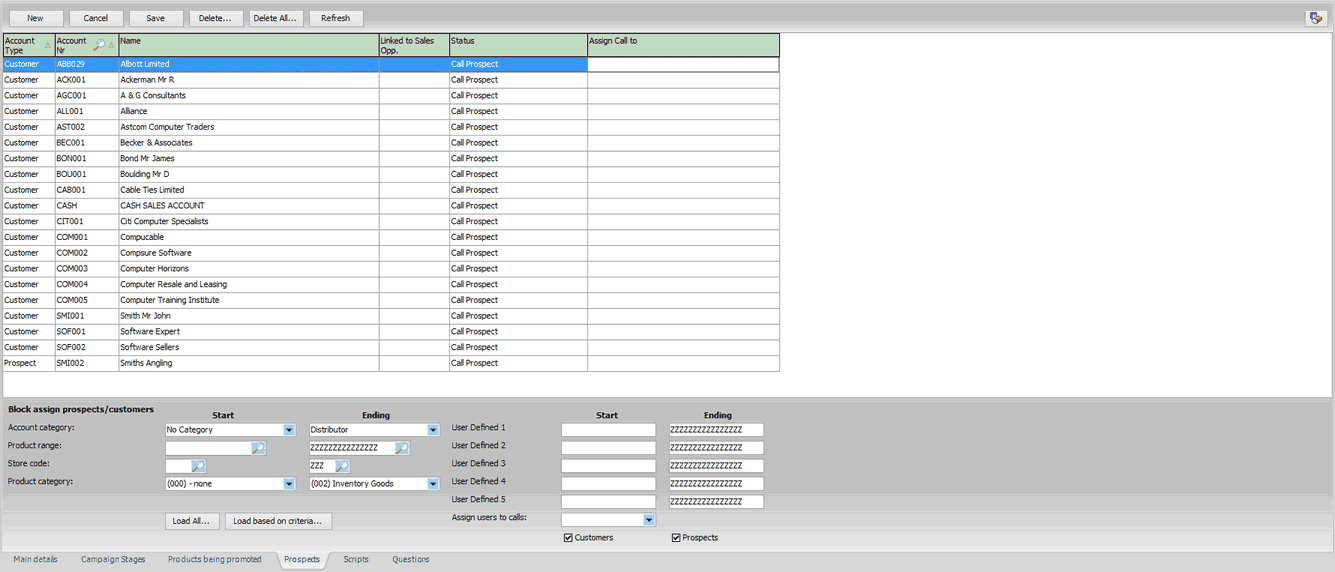
The grid can assign the customers/prospects to the list manually. Individual prospects can be removed using the [Delete] button or abandon the complete list and start again using the [Delete All...] button.
The grid is made up of the following information.
Account type: Whether the contact is an existing customer or a prospect from the CRM list of prospects.
Account Nr: The account number assigned to the contact
Name: The full company name or individual name of the contact
Linked to Sales Opp. As sales are made and opportunities created, then this will populate within the linked sales opportunity
Status: As calls are made, the user responsible for that contact can set the status to one of the following.
Call prospect: The contact should be contacted, by phone call, email or mail letter, depending on the activity delivery method.
Call made/follow up: A call has been made, and a follow up should be completed (a task can be created for the follow up)
Sale made / opportunity created: If a sale has been made directly or via a sales opp.
Prospect not interested: The contact has indicated that they are not interested in this campaign sale.
Do not call: A prospect can be flagged as do not call.
Assign calls to: If the assigned call is left empty, it will be available to all users on that activity. If the user is assigned to a specific user, it will only be viewable by that user.
Block Assign prospects/customers
This section allows you to block assigned customers/prospects based on specific parameters being met:
Account category: Use the customer category to limit which type of customers and prospects you wish to assign to the prospect
Product range: Enter a range of product codes; if a customer has previously purchased this product, they will be added to the list
Store code: Enter the store code to check the sale
Product category: Limit the products to a specific range of products, so if a customer has purchased that type of product, they will be included on the prospect list
User-defined 1-5: The Pastel customer user-defined fields can be used to limit the retrieved products
Assign users to calls: If you wish to assign all calls to a particular user.
Customers [] / Prospects []: Indicate which type of contacts the block assignment should be applied to (CRM prospects will not include the product information)