This will list all prospects assigned to the user or assigned to no user. The default contact information will be displayed for each prospect contact. The user can change the [Status] by selecting the available drop-down list. Use the [Refresh] button to update the list of prospects as and when required.
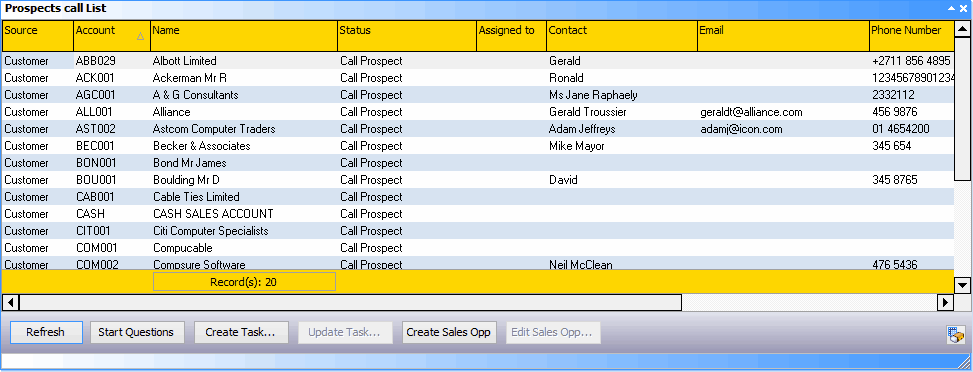
Start Questions - This will display the first question for the selected prospect, allowing the question to be answered and moved on to the next one
Create Task - This will create a task linked to the prospect, allowing the user to create a follow-up or create a task for another user to follow up.
Update Task - This will display the CRM task screen, allow the task linked to the prospect to be updated
Create Sales Opp - if a sale has been made, this will allow the sales opportunity to be created for the selected products/services.
Edit Sales Opp - if the prospect is linked to the sales opportunity for this activity, then this will display the sales opportunity screen.