The accumulated budget report has two versions, the Accumulated Budgets by Sales Rep and Customer and the Accumulated Budget by Inventory Category and Product; select the required report to produce using the Report type drop-down list.
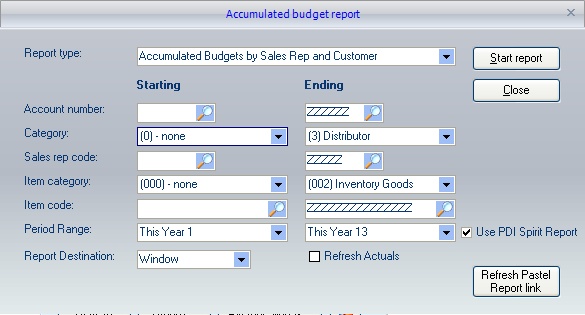
Use the report filter options to limit the reported data, including Account Number, Category, Sales rep code, Item category, Item code and the Period Rage.
We recommend using the PDI Spirit Report format, as this will generate quicker.
Refresh Actuals - tick this box if you wish the actuals to be updated before the report is run. You should use the Actuals update application (crmactuals.exe), running overnight, always to have the latest actuals.
Refresh pastel Report link: CRM has some simple master tables that contain essential information (i.e. descriptions) for customers, categories, products, sales codes etc. If you find that descriptions are missing, you can press this button to update the tables. Depending on the size of your Pastel data will determine how long it takes to refresh the report data. We recommend that one user has the Load_Brief_ReportData_OnStartup setting set on so that when the user starts CRM, it automatically updates the Brief Reporting data.
The brief reporting data can also be updated from the Help menu.
The example report below shows the accumulated budget, actuals and variance report by Sales Analysis code.
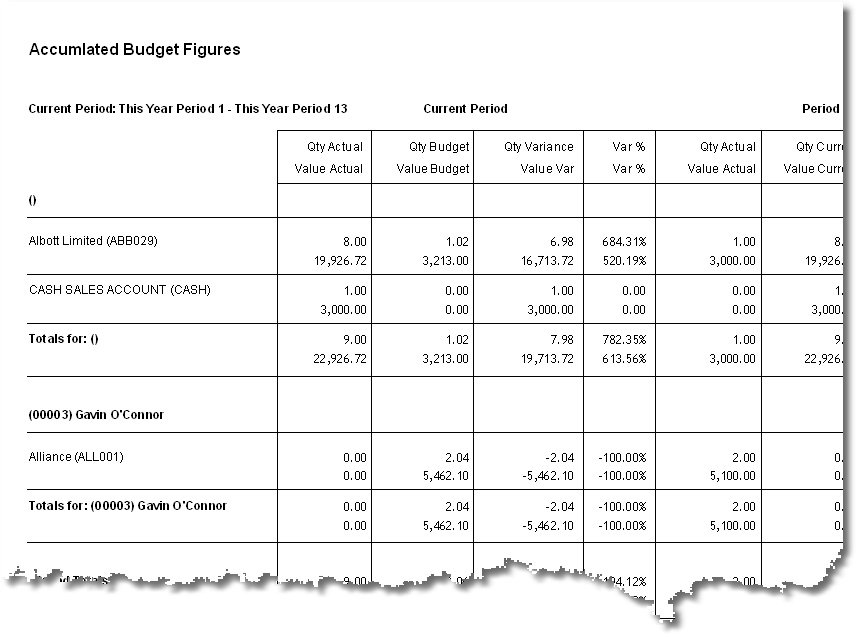
Accumulated Budget Report - Example