Some Customer, Prospect and Supplier accounts may contain information that you do not want all users to view. This is especially true for large customer accounts or supplier accounts used for director loans or corporate credit cards.
This function allows for defining which accounts a user CAN NOT have access to. If they navigate through or select an account from the zoom on the primary customer, prospect and supplier dashboard and are not allowed to view the details, the account will not be selected.
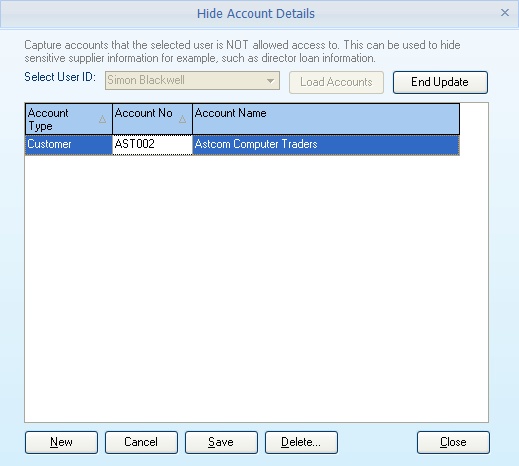
Select the User ID you wish to set up and then press the [Load Accounts] button to populate the grid with the currently defined accounts.
When adding a new account, please select the account type Customer, Prospects, or Supplier and select the account number.
Changes can be saved using the Save button and removed from the list of accounts not allowed access using the Delete button.
Once all the required changes have been made, press the [End Update] to select another user.