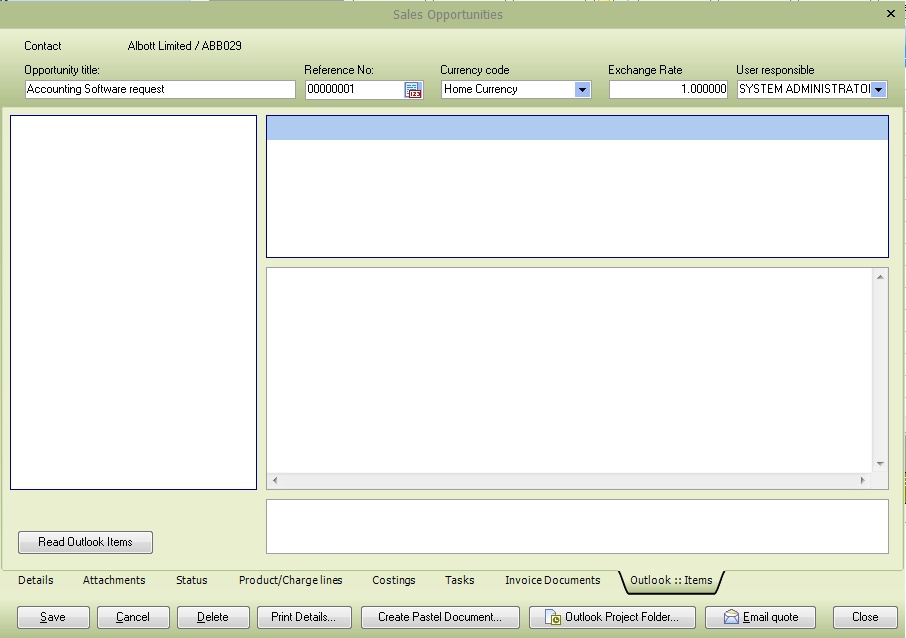The Outlook Items tab allows you to view all emails in the sales opportunities project folder. If you are not using Outlook or have not created a project folder within Outlook for this sales opportunity, nothing will be returned when you press the [Read Outlook Items] button.
To create a project folder within Outlook, press the [Outlook Project Folder] button; this will create a default folder name Projects and then a subfolder named Sales Opportunity Reference Number :: Opportunity Title, so using the sales opportunity below the subfolder would be named 00000001 :: Accounting Software request. You should ensure that this project name is not altered; otherwise, the outlook read items function will fail. You can then place emails relating to this project in the central location. The project folder will be created within your default outlook namespace and so should function even if you are using Microsoft Exchange to hold your Outlook data.