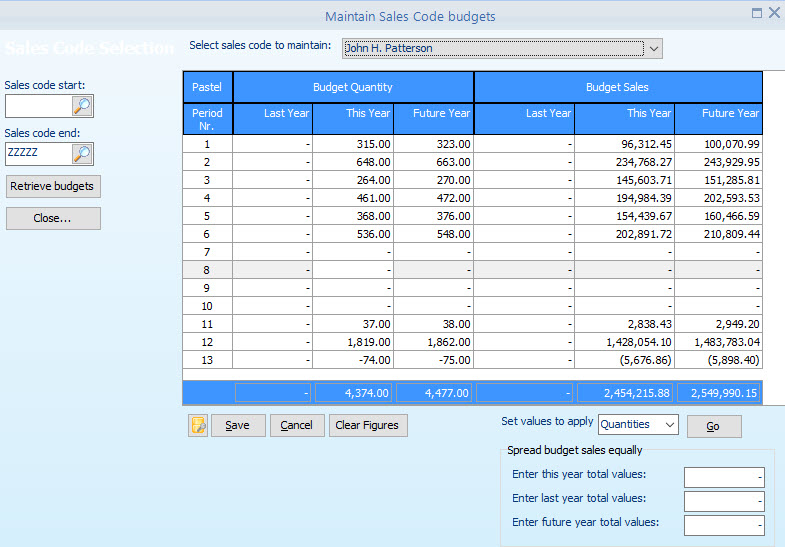PDi CRM can report on budgets by Sales Codes against actual sales from Sage50c Pastel. The maintenance screen will allow for the budgets for this year, last year, and future years to be maintained. Budgets can be maintained for actual quantities and actual sales.
Sales code start |
Enter or use the finder to select the sales rep analysis code |
|---|---|
Sales code end |
Enter or use the finder to select the sales rep analysis code |
Retrieve Budgets |
Press to load the budgets for the selected sales rep analysis code range. |
Select sales code to maintain |
The drop-down list will be populated with the sales rep analysis codes based on the selection made. Select the sales rep description to maintain. |
Save |
Save changes to budgets |
Cancel |
Cancel any changes and revert |
Clear Figures |
Clear all figures and start from zero |
Set Values to apply |
The quantity or sales values can be set based on a single value divided between the 12 periods. Select the value type to apply (quantity or sales) and enter the value to spread across either This Year, Last Year or Future balances. Press the [GO] button to apply the values across the required columns. |